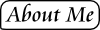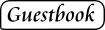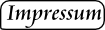Switching from SATA to hardware RAID on an already installed Windows 7 is quite the pain in the ass.
What i wanted to do is simply add a RAID-1 with 2 Disks. No changes to the system drive (except switching it from SATA(non-AHCI) to RAID.
Once simply switching the SATA-Ports from SATA to RAID mode (and remembering to switch the boot device priority), Windows starts to load up but then fails with a BSOD. The same issue as when trying to switch from SATA to AHCI (which can be resolved rather simply, see http://support.microsoft.com/kb/922976/en-us).
While there seems to be a solution for Intel based Raid controllers ICH9 ICH10 ICH10R (see drnathan.teamhackaday.com), for AMD-based ones there is no such workaround but the same problem:
- When the hdds are running in SATA mode, the driver for the RAID controller can't be installed.
- When the hdds are in RAID mode, windows won't even boot.
Resolution for my particular problem was the following:
- Configure your Motherboard to activate RAID, but also SATA (on some ports / different controller) and make sure your system disk is on one of the SATA ports.
- After successful boot you should see a RAID-Controller in the device manager. Select to choose the drivers for it manually and select the drivers from the AMD AHCI/RAID drivers that you get from AMD.
- Do NOT try to install JMicron raid drivers (as I did), unless you are really using the JMicron Raid controller on your motherboard (i think in my case that are the grey sata ports).
- Now your Windows knows AMD Hardware Raid and should find the attached devices.
- Once thats successfull, simply switch all your sata ports to raid and you should be able to boot with your system drive and all other drives set to RAID mode.